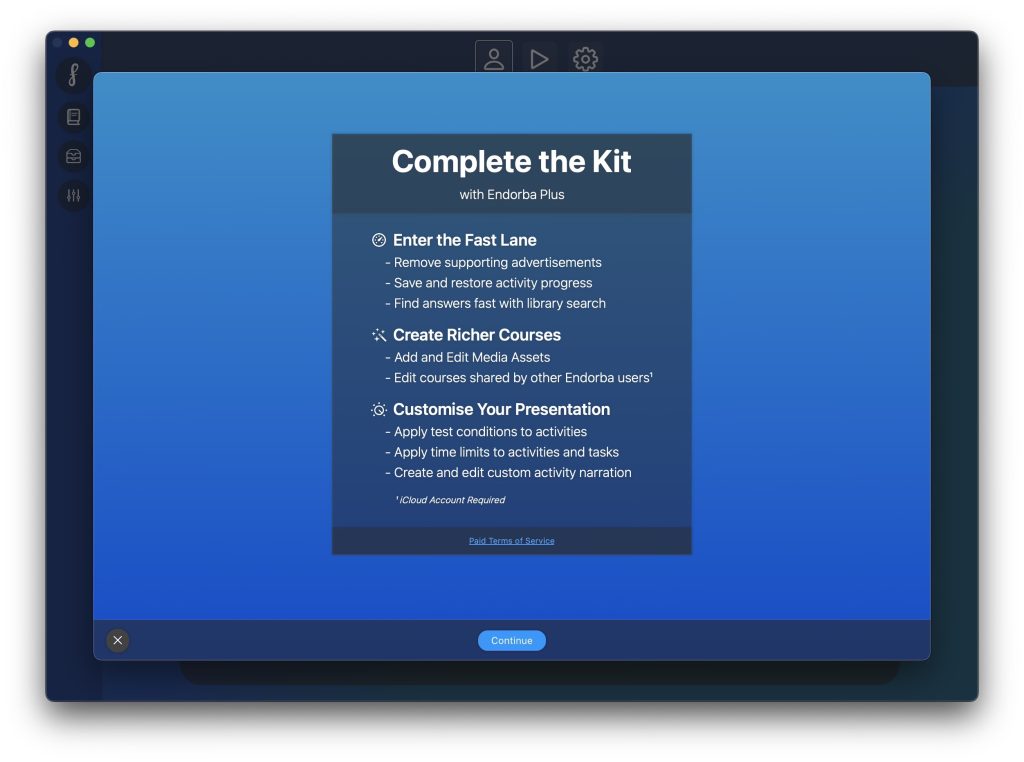
Complete the following steps to sign up to Endorba Plus.
- Sign in and go to the preferences area.
- Click the User Preferences button (with an icon of a person) in the header bar.
- In the Account status field, click the View Upgrades button.
A view will appear with information about Endorba Plus.
- Read the Endorba Plus Terms and Conditions.
Do not proceed if you do not agree to the Endorba Plus Terms and Conditions.
- Click the Continue button.
A view will appear with information about the available membership plans.
- Select your preferred membership plan.
- Click the subscribe button.
A view will appear that will guide you through the transaction process.
When the transaction process is complete you will be greeted as the world’s newest Endorba Plus member – welcome!