- Open the embedded preferences area.
- Click the Update Password button.
- Enter your current password.
- Enter a new password.
- Confirm your new password.
- Click the submit (↓) button.
Endorba will check the accuracy of the current password value you enter before updating your account to accept the new password.
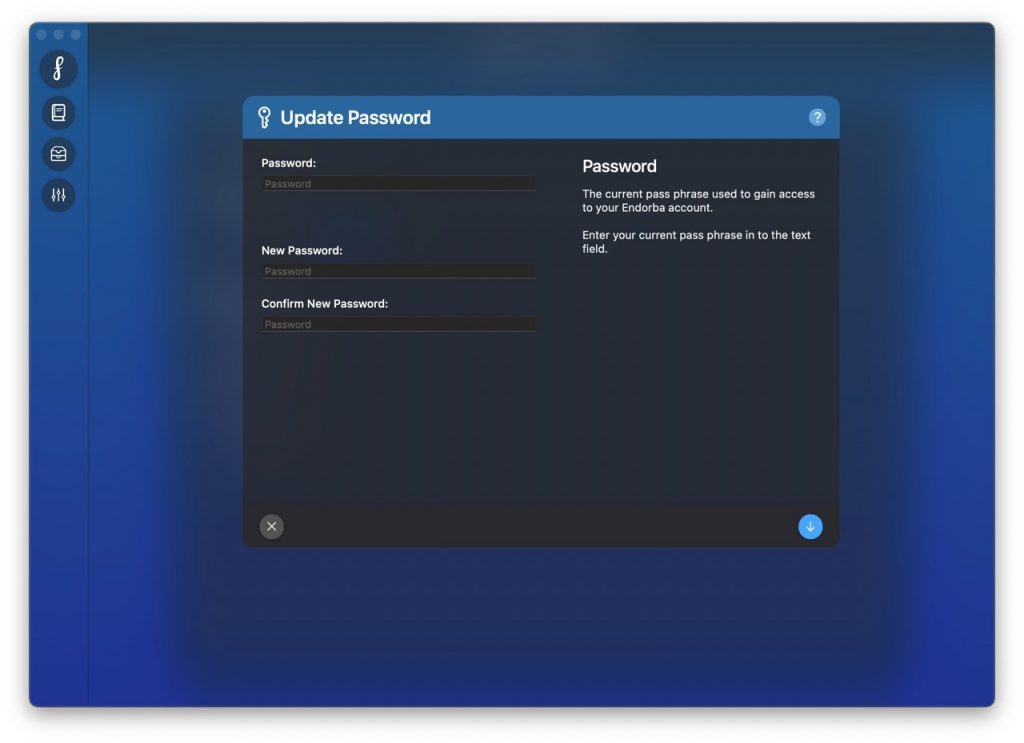
NOTES
- Account management features are only available within the embedded preferences area of the application.