- Open the embedded preferences area.
- Click the Update Profile button.
- Enter your new preferred name.
- Click the submit button.
- Confirm your password in the alert that appears to confirm your identity.
Endorba will check the accuracy of the password value you enter before updating your account to adopt the new preferred name.
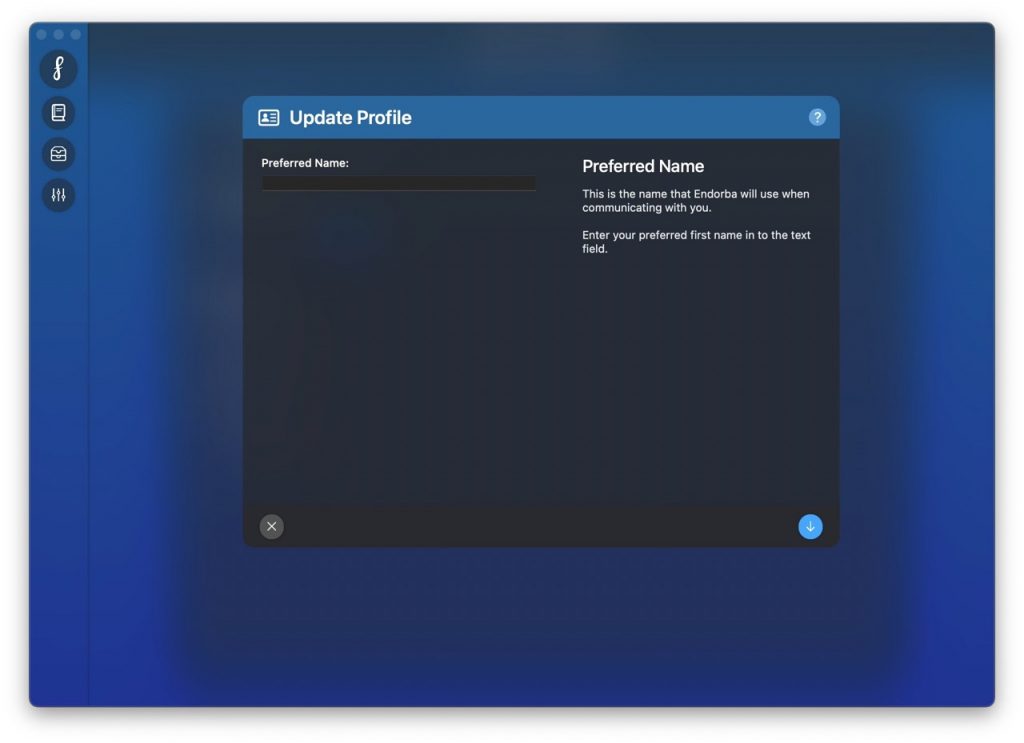
NOTES
Account management features are only available within the embedded preferences area of the application.