Support > Create > Create an Activity
Create an Activity
Complete these steps to create an activity.
- Sign in and navigate to the library
- Navigate to the parent chapter that the new activity will be assigned to.
- Click the New Content (+) button within the top navigation bar.
- Nominate whether you would like the activity to be a tutorial or a test by choosing the corresponding item in the Activity Type pop-up button.
- Enter a title value for the new activity.
- Enter a description of the new activity (optional).
- Enter tags that describe the new activity (optional).
- Click the submit button to create the activity and add it to your library.
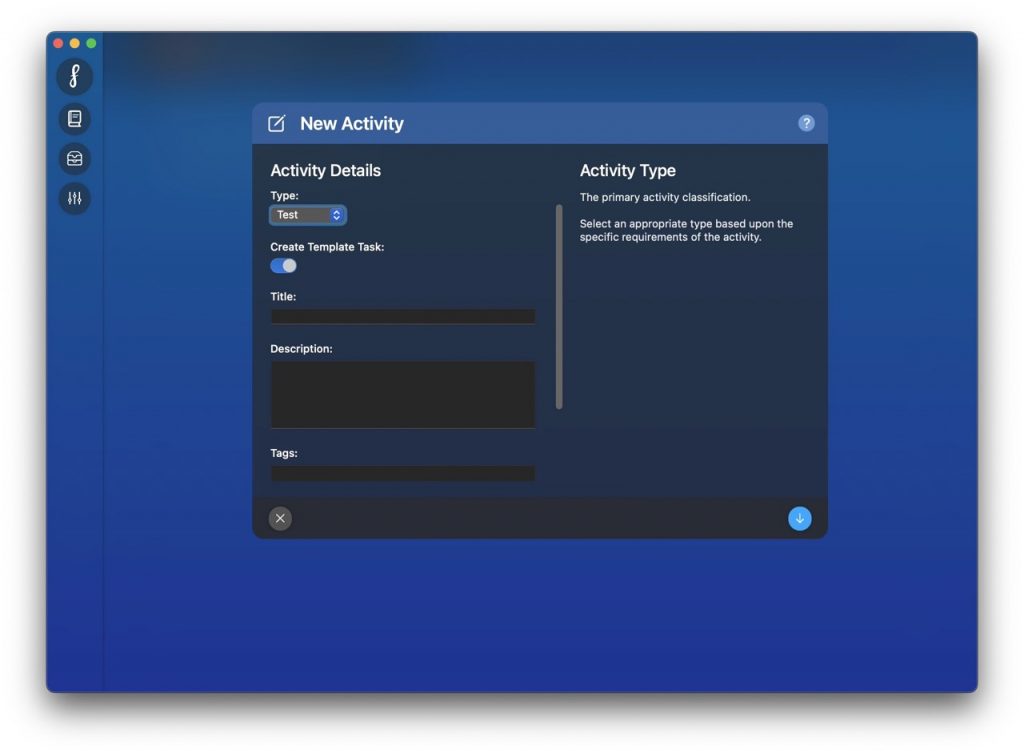
NOTES
- The activity’s content properties can be altered at any time by editing the activity.
- A template task can be added to the activity to act as a placeholder for future content – this allows the activity to be presented immediately following its creation.