- Sign in and navigate to the library
- Navigate to the module that the new chapter will be assigned to.
- Click the New Content (+) button within the library navigation bar.
- Enter a title value for the new chapter.
- Enter a description of the new chapter (optional).
- Enter tags that describe the new chapter (optional).
- Click the submit button to create the chapter and add it to your library.
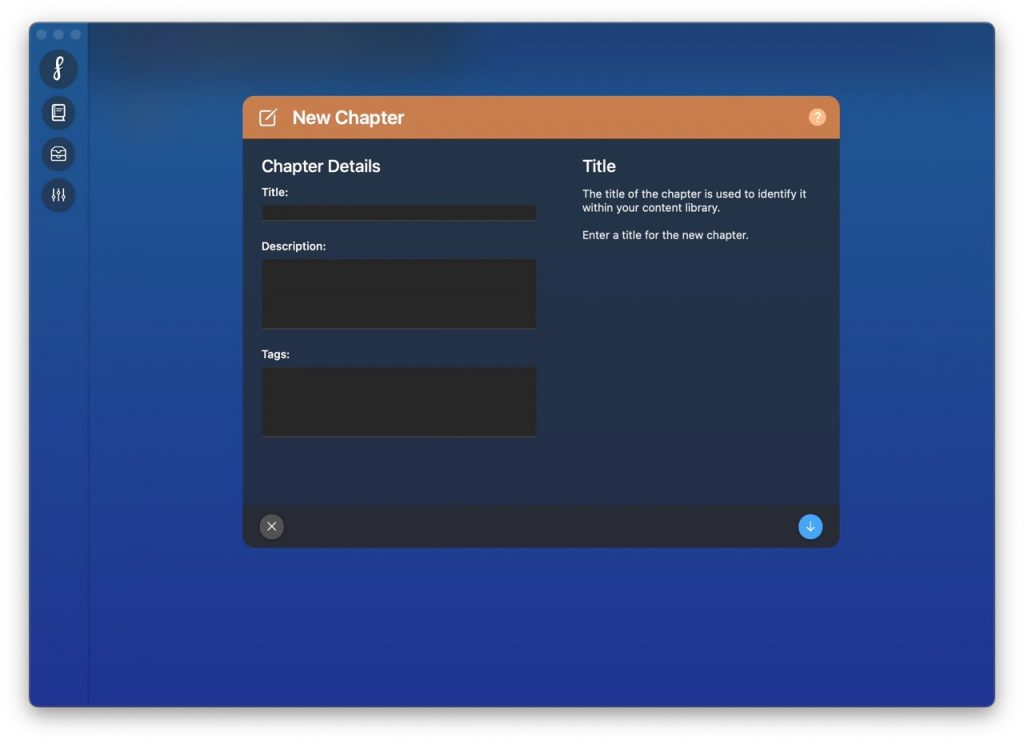
NOTES
- The chapter’s content properties can be altered at any time by editing the chapter.