Support > Course Editing > Edit a Module
Edit a Module
Complete these steps to edit a module.
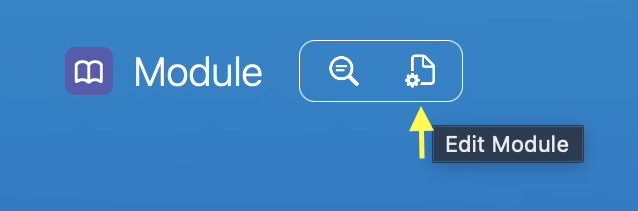
Module editing takes place in the editor.
Within the editor you can alter the module’s properties and reposition the module’s chapters.
Support > Course Editing > Edit a Module
Complete these steps to edit a module.
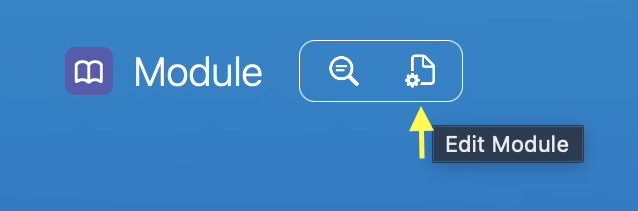
Module editing takes place in the editor.
Within the editor you can alter the module’s properties and reposition the module’s chapters.