Endorba macOS version 1.1 is now available 🎉
Here’s the highlights.
HEADER OUT, TOOLBAR IN
The content editor now features a window toolbar that packages all of the functionality of the previous header view into a more compact form. The slimmer toolbar has allowed the other areas of the content editor to expand vertically, giving the task canvas more area to display its content.
The one item missing from the new toolbar is the save button – which is no longer required!
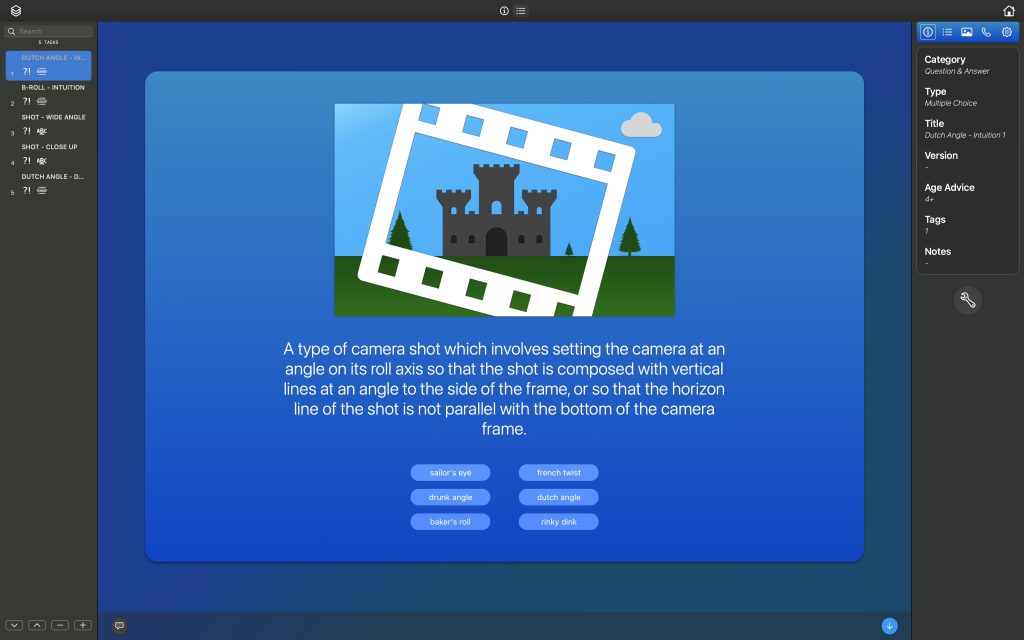
AUTO SAVE
Endorba now automatically saves your progress in the content editor.
Whether you’re creating, modifying or deleting content, your changes will be persisted regularly throughout an edit session. The auto-saving capabilities of version 1.1 allow you to focus on what matters most – creating great activities!
LIBRARY SEARCH
What’s all that knowledge good for if you can’t find what you need to know when it matters?
Version 1.1 introduces a library search feature that allows you to enter a search term and find all of the content items in your library that feature or reference it.
Enter a search term and press return to find and fetch relevant items from your library.
Filter search results based upon content type, then click on the relevant item to reveal it (or its parent) in the library.
The new library search feature makes finding your content trivial, allowing you to find answers fast when required.
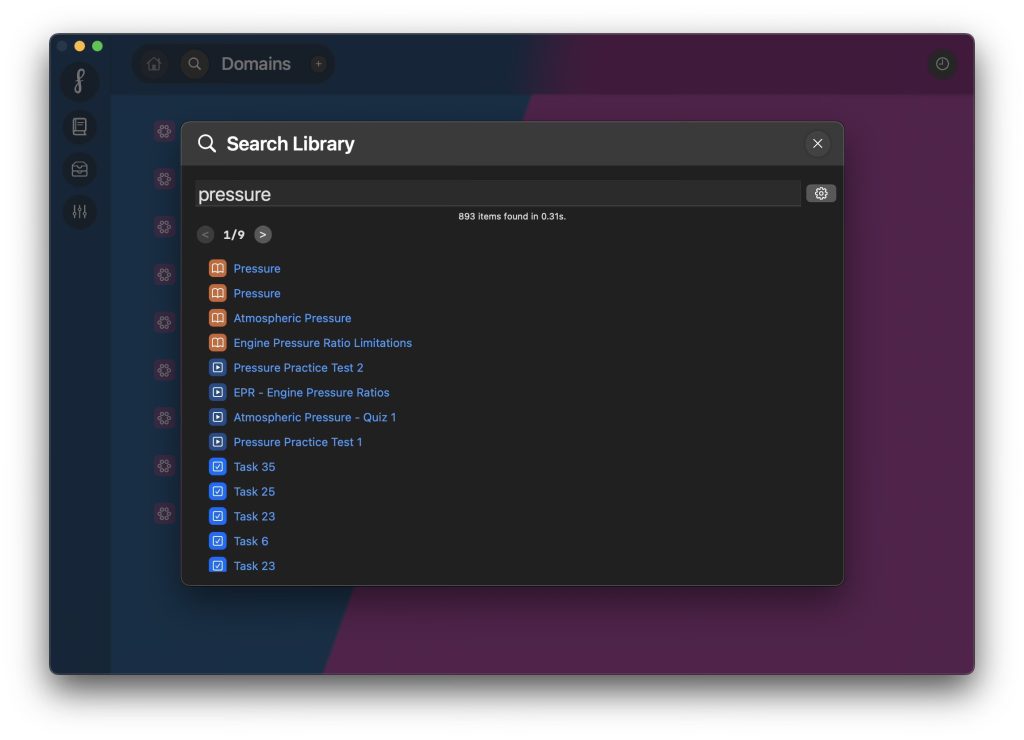
TASK ASSET MANAGEMENT
Managing a task’s assets is a simpler, easier process in version 1.1.
The task asset management area now displays sun and moon icons that indicate whether an asset will be displayed when a task is active or in review.
Click the sun & moon icons to indicate whether an asset should be displayed during the active and/or review stages of task presentation.
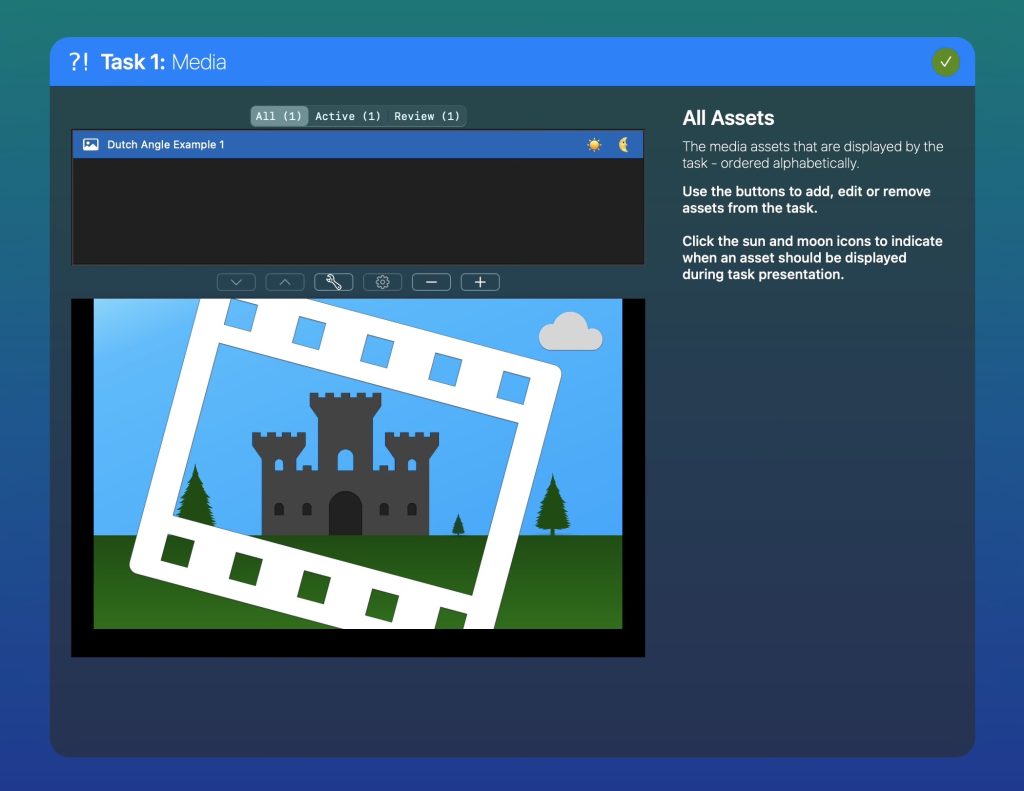
FILTER ALL THE THINGS
Search fields have popped up all over the place in version 1.1, allowing you to filter tasks and assets to find what you want quickly.
In the activity scene and the activity content editor the search fields can be used to find the tasks that correspond with a search term, and in the course asset manager the same result can be achieved with course assets.
A handy label below each search field indicates how many items are displayed; both when filtering and during normal operations.
RESTORE ALERTS
The application (⚙) tab of the preferences area now features a Reset Alerts button, which starts an operation to restore any alerts that have been suppressed for convenience.
A common alert that is suppressed for convenience is the Remove Asset alert, which confirms whether you would like to remove an asset from a task.
The operation will reset all of the app’s alerts to their default state so that you can shush them away again without hesitancy.
CUTTING CORNERS
New menu items and keyboard shortcuts have been added that increase efficiency when working in the content editor.
Choose View > Content Editor to see new menu items for:
- switching between the details and content editor areas,
- editing the current task,
- previewing the current task, and
- presenting the course asset manager.
FASTER TASK REVIEWS
Reviewing tasks in the activity summary scene is now faster and easier with the assistance of new keyboard shortcuts.
- With a task selected in the table, press the space key to show or hide a review of the task.
- With a task review displayed, press the up key to review the previous task in the activity.
- With a task review displayed, press the down key to review the following task in the activity.
The new shortcuts allow you to quickly review the activity’s tasks again without having to dismiss and present each task review with a double-click.
SUMMARY
A smooth new content editing experience, search and filter everywhere and improved media asset workflows are just the headlines of a giant bundle of improvements introduced with Endorba macOS version 1.1.
Endorba macOS version 1.1 is available on the Mac App Store now!