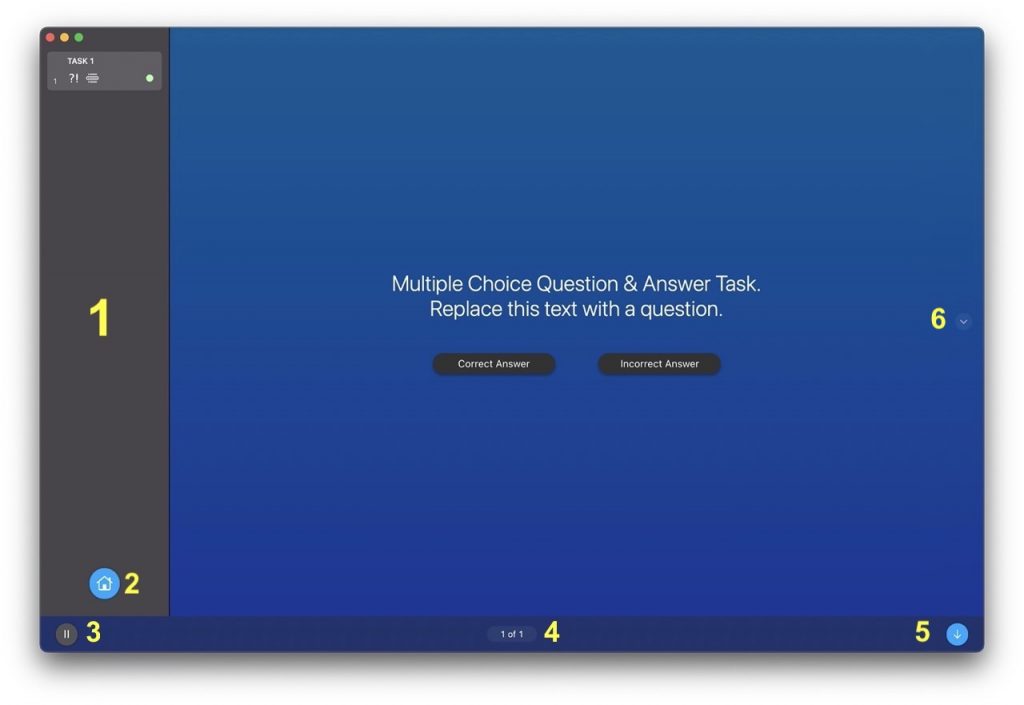
1. Activity Navigator
Displays a summary of all of the tasks in the current activity.
Double-click on a task to present it.
2. Home Button
Clicking this button will take you back to the lobby.
3. Pause Button
Pauses the activity presentation session.
NOTE: Not all activities can be paused.
4. Status Button
Click to toggle the activity navigator.
5. Continue Button
Click to proceed with the next stage of the activity.
5. Move Down Button
Click to move to the bottom of the task canvas.