- Sign in and open the content editor, editing the activity that the new task will be assigned to.
- Switch to the activity content editor.
- Click the New Task (+) button within the activity navigator side bar.
- Choose an appropriate category for the task.
- Choose an appropriate type for the task.
- Enter title, tags and/or age advice values for the new task (all optional).
- Click the submit button to create the task and add it to your library.
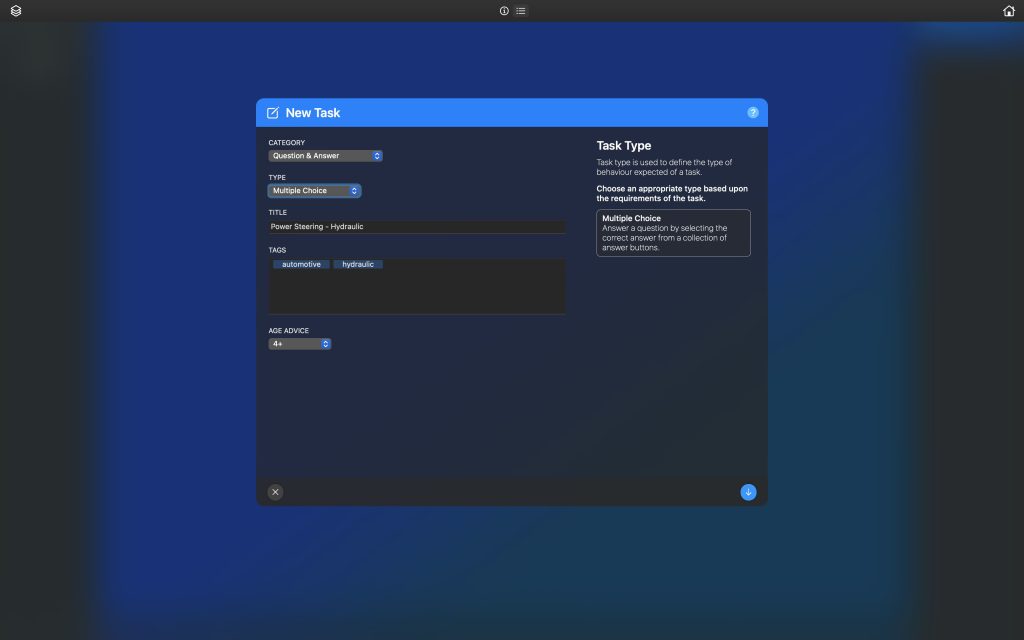
NOTES
- The task’s content properties can be altered at any time by editing the task.