Support > Documentation > Application Scenes > Library > Library Diagram
Library Diagram
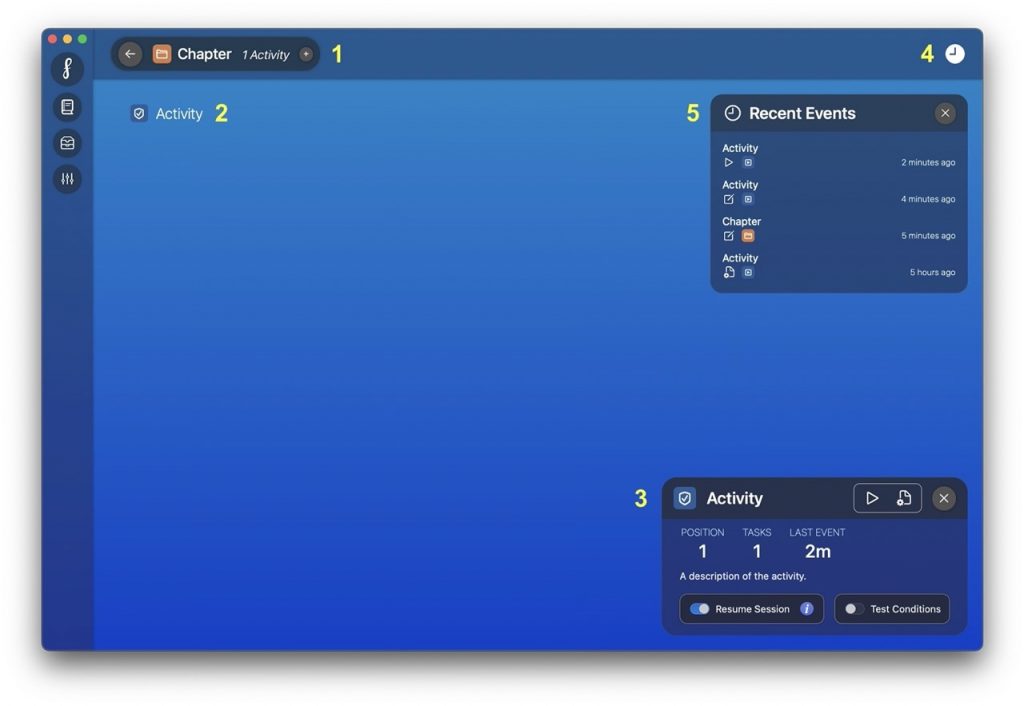
1. Status View
Indicates the current library browsing status and provides controls for:
- navigating backwards,
- searching the library, and
- creating new content.
2. Browser
Displays the course content in your library.
3. Detail View
Presents information about an item of course content in your library.
4. Recent Events Button
Click to turn the recent events view on or off.
5. Recent Events View
Displays a list of recent content events.
Double-click on an event cell to start a new event of the same type.