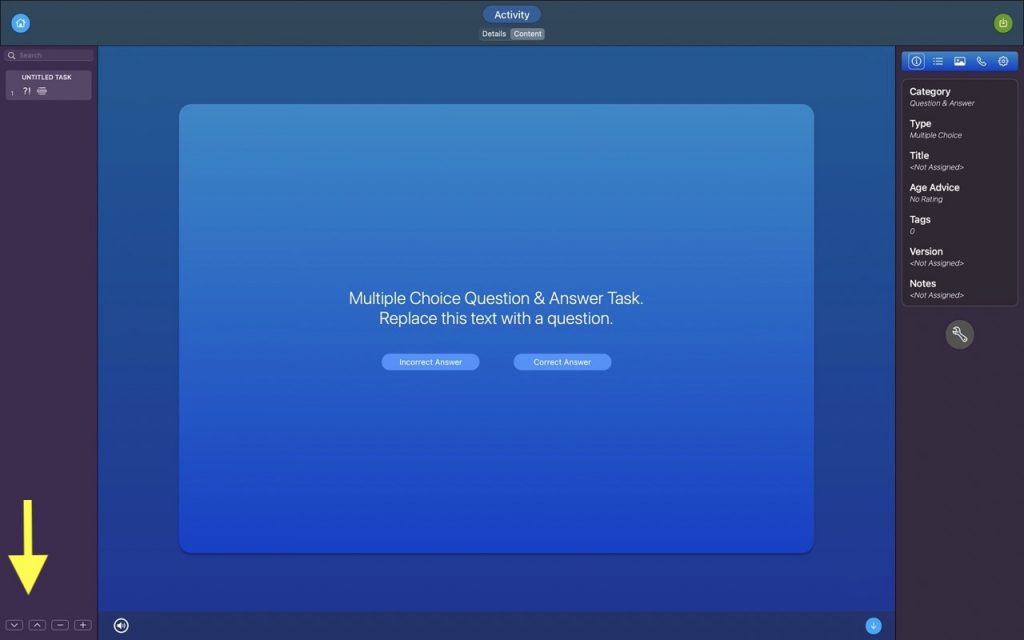Support > Course Editing > Reposition a Task
Reposition a Task
Complete these steps to reposition a task within an activity.
- Sign in and open the content editor, editing the activity that the target task is assigned to.
- Switch to the activity content editor.
- Select the target task.
- Click on the Move Up (⌃) or Move Down (⌄) button within the activity navigator side bar to reposition the task relative to its peers within the parent activity.