Support > Documentation > Application Scenes > Library > Library Item Detail View
Library Item Detail View
The view that displays a summary of a course item.
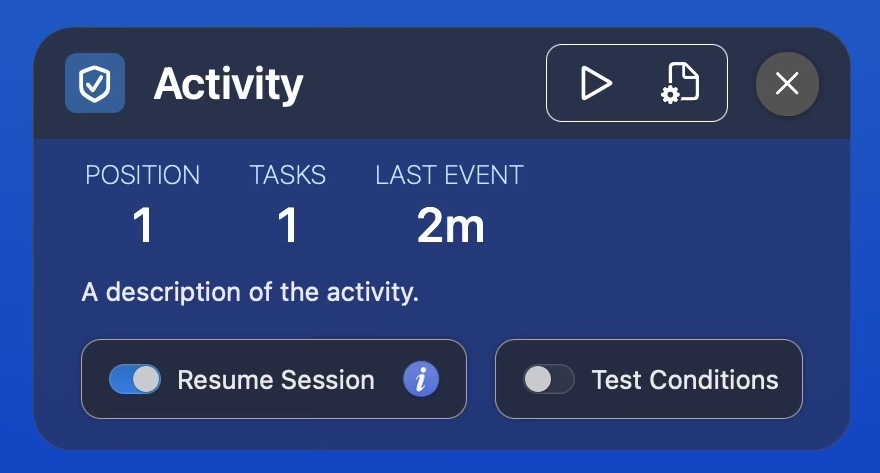
REVEAL
Complete these steps to display the library item detail view:
- Find the target content item in the library.
- Move your pointer over the title of the target content item in the library browser to reveal the content controls.
- Click the Get Info (🔍) button to reveal the detail view for the target content item.
